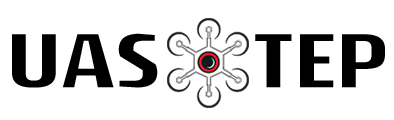At this year’s Esri User Conference, I learned about Esri’s Ortho-mapping tools which I was very excited to hear about prior to the conference. One of the burning questions I had is how do these tools match up against the myriad of drone data processing tools that already exist in the market (e.g. Esri’s Drone2Map, Pix4Dmapper, Drone Deploy, Metashape). The short answer from Esri software developers that I talked to is that unlike existing drone data processing tools on the market, the Ortho-mapping tools in ArcGIS Pro is mainly designed to generate orthoimage mosaic datasets and digital elevation models, but not really designed to produce 3D models or conduct highly accurate 3D analyses. However, similar to existing software packages, the Ortho-mapping tools in ArcGIS Pro is configured to work with conventional color (RGB) images as well as multispectral images from sensors such as MicaSense’s Altum and RedEdge. Moreover, the Ortho-mapping tools has the ability to incorporate ground control points into the data processing workflow for jobs requiring a high level of accuracy.
The workflow
The workflow for working with drone images in ArcGIS Pro is very similar to what is done in existing drone data processing software packages. It starts with creating a New Ortho Mapping Workspace, adding your photos, adjusting/orthorectifying the photos to minimize misalignment and distortions, and lastly generating the digital elevation model or orthomosaic. You should also review the adjustment report to check the distribution of data error and distortion in your final output.
Concluding thoughts and what’s next
Overall, the suite of tools in ArcGIS Pro is handy for those who only wish to generate digital elevation models and orthoimages from their drone data. In addition to being available in ArcGIS Pro, some of these tools are also available to enterprise GIS users in the Ortho-Maker web app. The application currently can only work with RGB data and is only available to those with access to Enterprise and ArcGIS Image Server, but there are plans to make the web app available to all ArcGIS Online users in the future.

Wing Cheung, PhD
Principal Investigator, UASTEP
Wing Cheung is the Principal Investigator of the UASTEP project. He is a Professor of Geography and the Chairman of the Earth, Space and Environmental Sciences department at Palomar College. He is also the Coordinator of the Geographic Information Science as well as the Environmental Studies programs. In addition to hosting outreach events and UAS workshops for high school students, he develops UAS curriculum and oversees the creation of the UAS Associate’s Degree at Palomar College.